It can sometimes be difficult to navigate an office environment, especially when everyone is working independently but on the same project. There are often times when you need to discuss something with a colleague, but it can be hard to know if they are busy or if they are free to talk. This is why busylight was invented, its aim is to make the office environment a more productive place. If you don’t know what this device is, keep reading to find out everything you need to know about it.
What is Busylight?
A Busylight is a new development in office technology, designed to make the workplace a better, and more productive environment for all employees. This device is light based and lets colleagues know if you are currently on a call, or in do not disturb mode, or if it is okay to come over and talk to you. The devise uses colour coded lights, with each colour meaning a different thing, it is essentially an indicator to non verbally allow everyone else to know what you are doing and if you can chat or not. It is attached to a long cord so you can place the device on the edge of your desk, cubicle or office, to make it easy for everyone else in the office to see.
How Does It Work?
The device works in a relatively simple way, by using a colour coordinated lights to let other people in the area immediately see your status without having to verbally communicate with you. This allows them to act accordingly by coming back to check on your status later if you are currently otherwise engaged. The light colours relate to certain activates and connects to certain programmes such as Skype for Business; the light can be changed automatically or manually by the user. This device easily mounts on desks or doorways so it is suitable for those who have an office, or those who work in an open plan workspace.

What Do the Colours Mean?
There are several different coloured lights that show on the device, however, the most common are green, red and yellow. The green light signifies to colleagues that you are available and that it is okay to come over to your desk. Red, on the other hand, means that you are unavailable, and are most likely on a call or in a meeting. The yellow light generally means that you are currently away from your computer.
How is it Installed?
Installing Busylight is very simple as the device connects to your work computer via USB. Once you have connected it to your computer, all you need to do is download an application that will allow it to interact with applications such as Skype for Business. Once you have installed the application and plugged the device in, it is ready to go. All you need to do is place the light somewhere that is clear for everyone in the office to see.
What is the History of Busylight?
Busylight first began in 2001, when the developers noticed that many people using a headset often had issues informing their colleagues they were on the phone by waving their hands and pointing at their headset. This brought about the idea of a headset online indicator, which was a small light that indicated that people were in the middle of a call. Over the years, the developers have begun to add more signals and features to the device in order to make it even easier to determine someone’s current work status.
What Are the Benefits?
There are many benefits of the device, however the main one is that it increases productivity. It easily allows people to know if you are free or if you are currently in the middle of something, meaning you wont be interrupted if you are busy. The device also helps with call handling, so you are less likely to miss any important calls. Furthermore, it will also flash when you have an incoming call, so if you don’t hear your ringtone, the light will alert you.
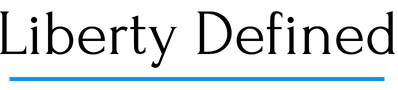
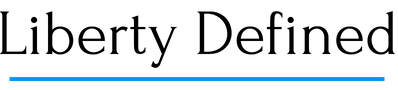





About The Author: Wanda Martinez
More posts by Wanda Martinez